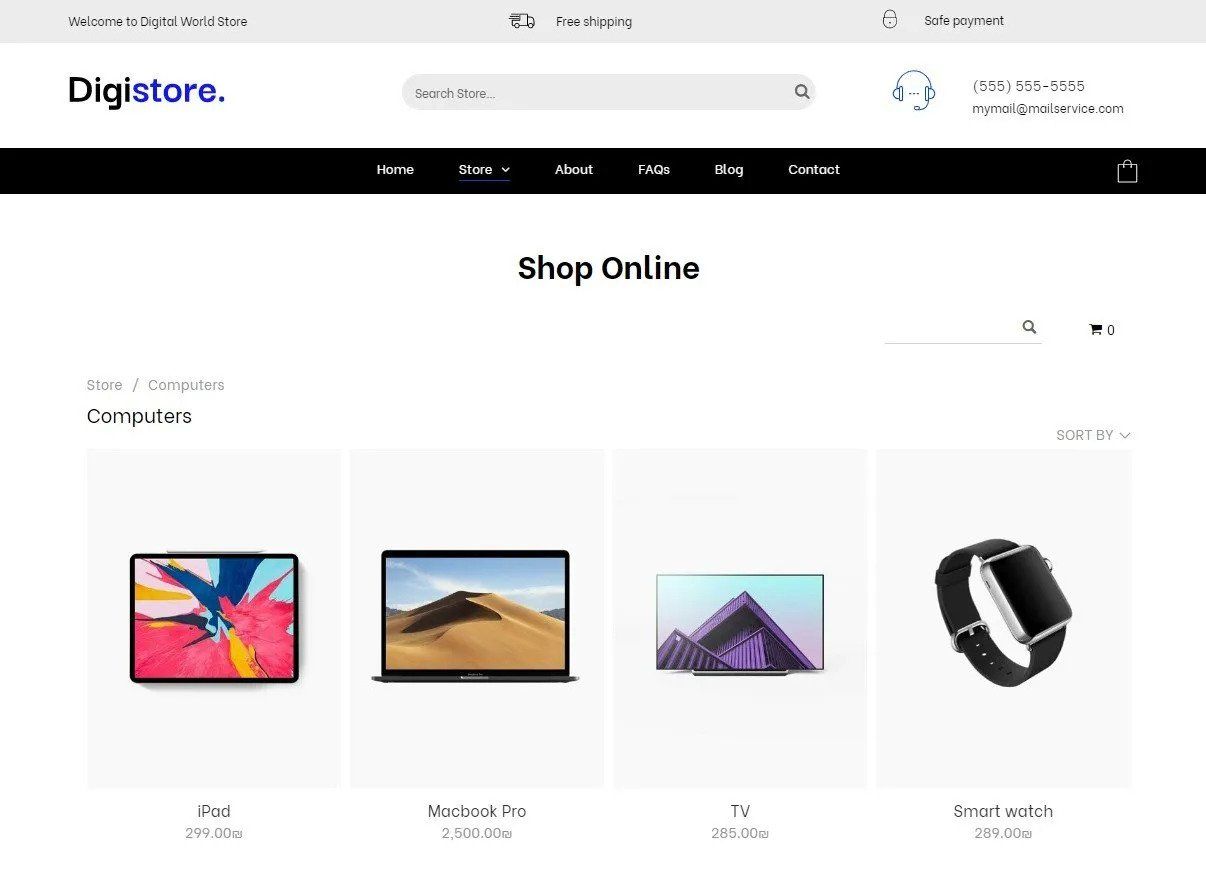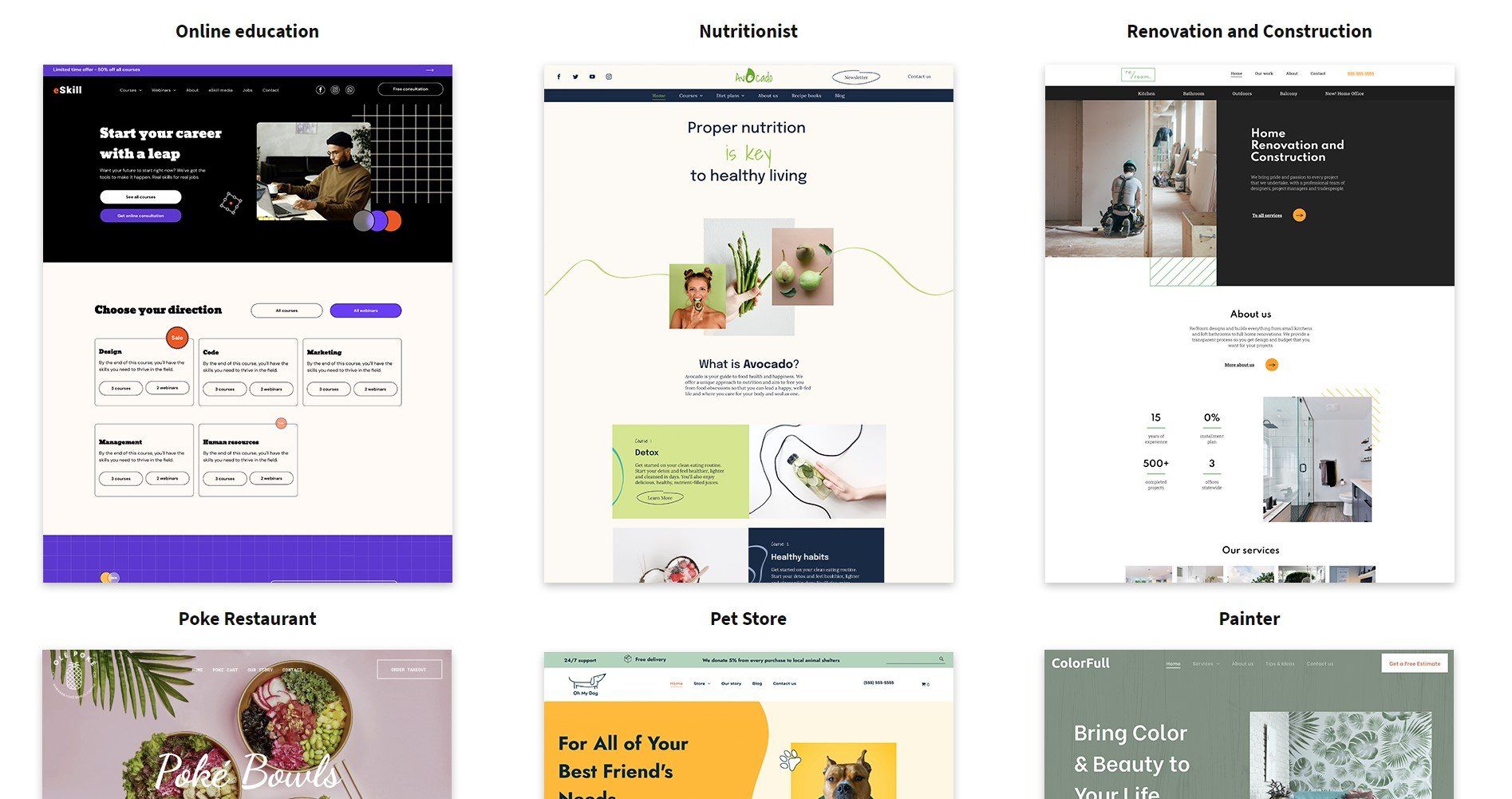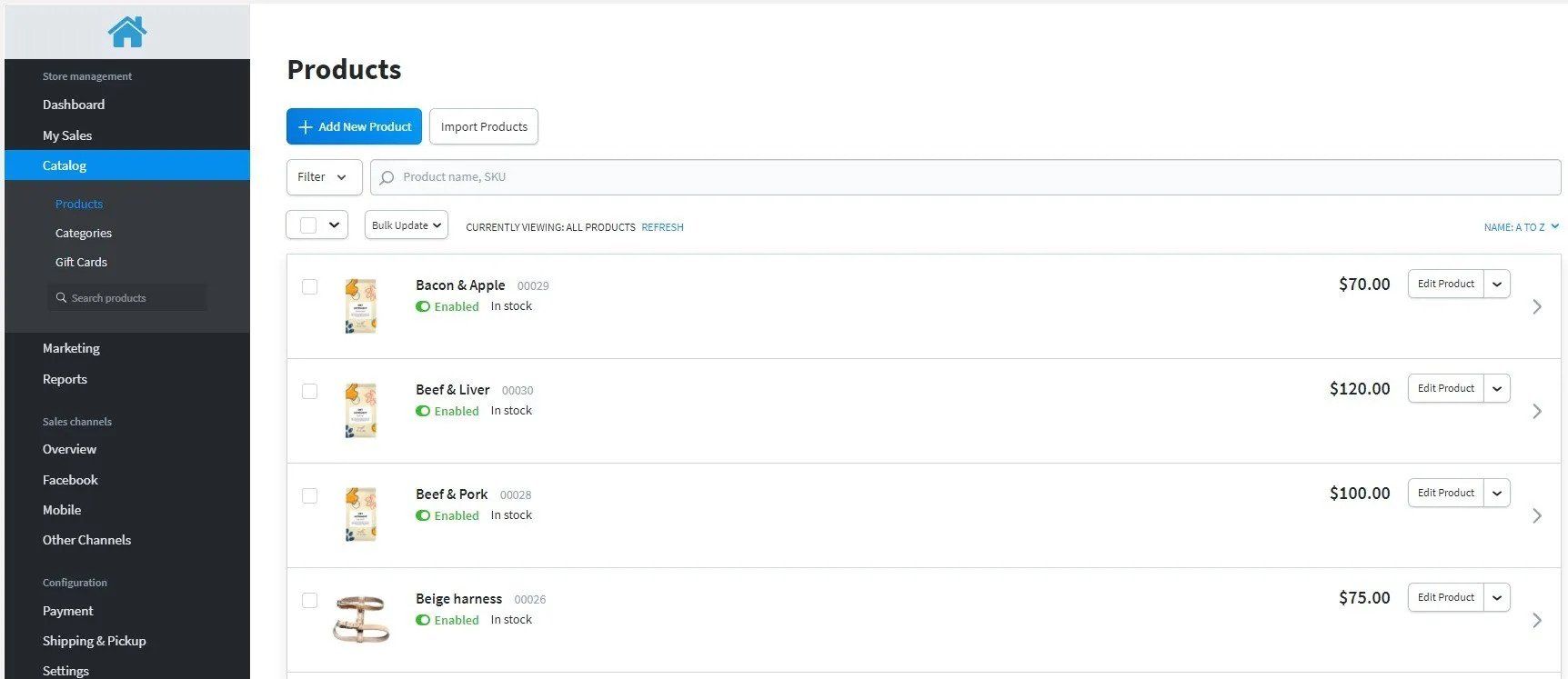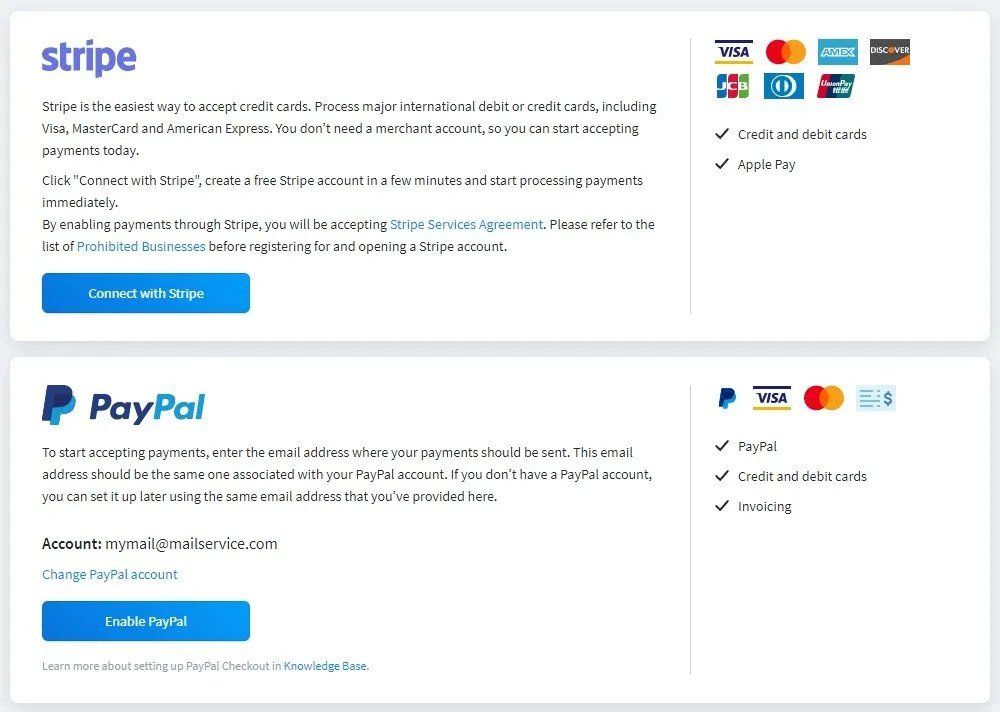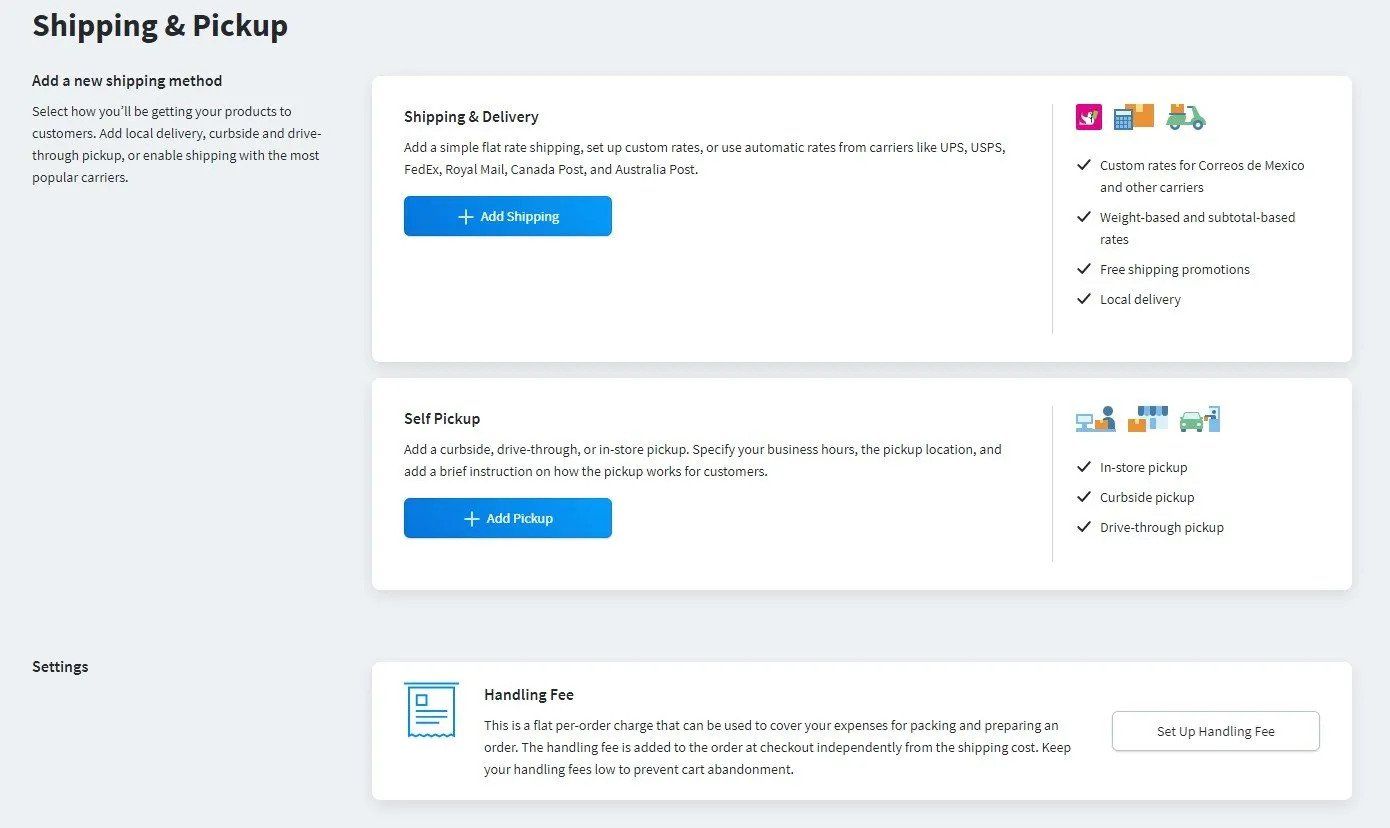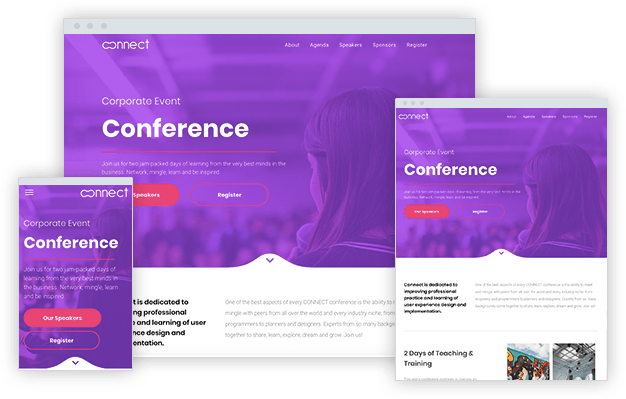Ecommerce Management Services
Launch your own Ecommerce store in 1 Day. This includes a FREE mobile app to manage your online store.
Creating your Ecommerce Store
in One Day Shouldn't Be Difficult
Getting your own eCommerce store setup on your website doesn't have to be hard. With the website building platform that Apex Design provides, you can have your own eCommerce website built in under 1 day.
Unlike other platforms, with the Apex Design website builder, there are no add-ons that need to be bought and no plugins that need to be downloaded and installed on your website to begin setting up your eCommerce store.
Once you have chosen a web design template or we create a custom web design for you, it's just a matter of taking a few steps to add your eCommerce store. Our team of developers assists you in completing all the steps necessary, so you can start selling your products immediately.
4 Easy Steps to Create Your Ecommerce Store
Step 1
Choose a Web Design Template
or We Make a Design For You
The first step that is usually taken in any website, is for a graphic designer to create the look and feel of it. This is a great option in order to have a design, which you can take a look at, make changes and then finally approve. Our web development consulting services department then starts to code the website by following the pre-approved design.
At Apex Design, we have made this first step easier, by creating a gallery of web design templates that you can take a look at and preview on different devices. We have added over a hundred web design templates to our gallery page and we are constantly updating it with new designs. Some of the web designs that we have created contain a store and some of them do not. You can choose either and we can add a store in a matter of minutes without any difficulty at all. Even better, you can let us know what templates in our gallery you liked, and we can combine them to create a new one.
Step 2
Add your Products to
the Ecommerce Store
Apex Design has created a platform with an area for managing all aspects of your store. To add a product manually, you add its name, its identifying number (SKU), weight, image, price, description and if you want you can also add a category to your product to classify it along with others.
There is also the option of adding many products at the same time by importing them through CSV files.
Step 3
Choose a Payment Gateway
Once your products have been added, then it's time to setup the method on how you want to collect payments when products are ordered. There 2 payment options available which are online and offline. To use the online payment option, you can choose from more than 70 payment gateways.
The function of the payment gateway is to connect to your store, transmit the order details, process the customer's credit card and transfer the money to your merchant account. After your funds are in your merchant account, you can transfer the funds to your bank account.
All of the payment gateways are already connected to your eCommerce website, the only task you need to perform is to choose one when your ready to accept payments online.
Step 4
Choosing your Shipping Method
The last step in creating your eCommerce store is setting up your shipping method which consists of 3 main settings. They are the following:
- Deciding on what location you will be able to deliver your products. This can be chosen by country, state/country/region, city and/or zip code.
- The second setting consists of choosing your shipping carrier. This is how you will deliver your products. Which can be by mail, a delivery person, the services provided by UPS, FedEx, among others, or with a local pickup of the product from the purchaser.
- The last adjustment that needs to be made to finish setting up your shipping method is to decide on how much you will charge your customers for shipping which is called the shipping rate.
With experience and expertise backing our Sacramento digital marketing services, acumen and articulation skills.